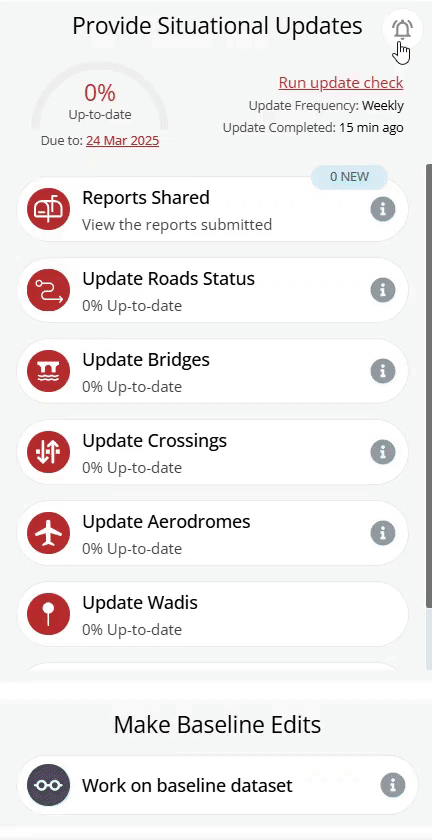At a glance
Here you will learn how to send push notifications to the Logistics Cluster App. LogIE editors can send notifications from a specific emergency or operational LogIE page to partners who have enabled notifications for that emergency or operation in the LC App.
Currently, this feature is only available on some LogIE pages, but it will gradually be expanded.
Here you will learn:
- How to create and send push notifications to the LC App.
Step-by-step example
Scenario: You have updated LogIE with important logistics information and want to notify partners.
1) Click the bell icon at the top left of the editor panel, next to "Provide Situational Updates"
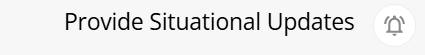
2) In the map that appears in the editor panel, under "Choose focus area", select the section of the map users will see when they open the notification on their phone.
3) Enter the notification details. You can add a title and a description (referred to as the body). Note the character limits for both fields.
4) Click Send to send the push notification. Once sent, notifications cannot be deleted.