At a glance
Here, you'll learn how to add new infrastructure, including:
- Opening the baseline dataset and selecting the relevant layer
- Clicking the plus button to add the new infrastructure.
- Drawing the infrastructure on the map and filling out the necessary details.
- Saving and confirming the addition
Note: In most layers, you can also add infrastructure when updating situation information by clicking the plus button at the bottom of the screen. However, the primary way to add new infrastructure is when working on the baseline dataset.
Step-by-step example
Scenario: You have noticed a missing secondary road connecting two locations.
1) Open the Baseline Dataset
- Click "Work on Baseline Dataset" at the bottom of the main page in the editor panel.
- A list of infrastructure layers with baseline information will appear.
2) Select the layer you want to edit. In this case, click "Edit Roads" to start working on the roads dataset.
3) Cick the plus button (+) at the bottom of the editor panel to start adding the road.
4) Draw the road on the map: Click at various points to create connected lines, and double-click to complete the drawing.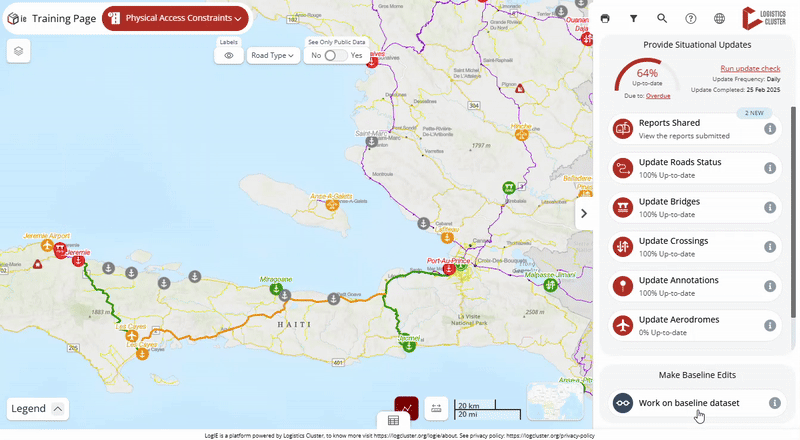
5) Follow the steps in the editor panel to fill out the information for the new road.
6) Once all information is included, click "Save" to add the new infrastructure.

